




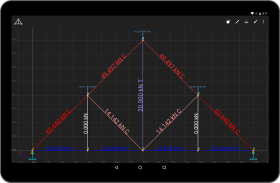


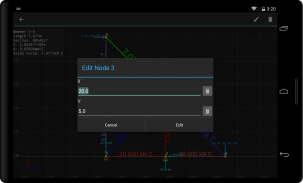
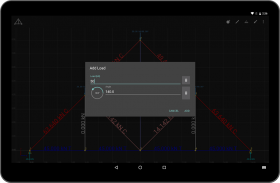


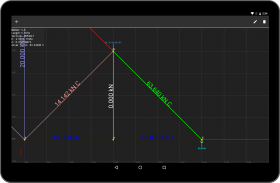


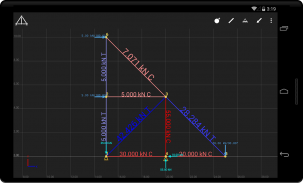
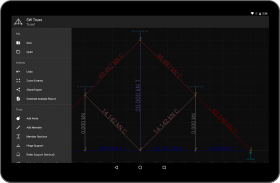

SW Truss

Description of SW Truss
SW Truss is a finite element analysis application designed for the evaluation of statically determinate and indeterminate plane trusses. This app serves civil engineers, architects, mechanical engineers, and students seeking to analyze truss structures efficiently. Available for the Android platform, users can download SW Truss to access its array of features tailored for structural analysis.
The app allows users to build truss geometry by graphically adding nodes and members, providing a straightforward interface for visualizing complex structures. It also enables users to edit frame geometry by changing node coordinates, facilitating easy adjustments to designs. The ability to assign various types of supports, such as Pin/Hinge or Roller (Horizontal/Vertical), enhances the versatility of the app, allowing for detailed modeling of different structural conditions.
Users can add point loads to any node at any angle, which is crucial for simulating realistic load scenarios that trusses may encounter in practice. This feature works in tandem with the capacity to define and assign member sections, where custom properties like Young's modulus and cross-section area can be specified. This level of detail ensures that users can tailor their truss models to reflect real-world materials and configurations.
SW Truss performs calculations immediately upon input, providing users with instantaneous feedback on the axial forces in all members. This capability is essential for engineers and students who require quick analysis results to inform their design decisions. Moreover, the app graphically displays these forces, making it easier for users to interpret the results visually. Calculating support reactions is another function that enhances the app's utility, ensuring that users have a comprehensive understanding of their truss's behavior under various loading conditions.
The app includes an inbuilt scientific calculator, which aids users in inputting complex calculations effortlessly. This feature is particularly helpful for students and professionals who need to perform advanced mathematical computations related to their truss designs. Additionally, users can save and open created trusses, allowing for ongoing projects to be easily accessed and modified as needed.
Multi-touch gestures, such as pinch zoom, are supported within the app, enhancing the user experience by allowing more precise manipulation of the truss geometry. This functionality is beneficial when working on detailed models, making it easier to focus on specific areas of interest.
SW Truss generates analysis reports in PDF format, providing a convenient way for users to document their findings and share them with colleagues or clients. The ability to share projects with other users or export them for later use adds a collaborative element to the app, making it suitable for team projects or educational environments.
The app’s design reflects a user-friendly approach, catering to both novice and advanced users alike. The intuitive interface streamlines the process of modeling and analyzing trusses, making it accessible to those who may be new to finite element analysis. At the same time, the depth of features ensures that experienced professionals have the tools they need to conduct thorough analyses.
Being a free application with no advertisements, SW Truss allows users to focus entirely on their structural analysis without distractions. This aspect can be particularly appealing to students who may be working on tight budgets. The app is developed in Nepal, adding a unique cultural dimension to its usage and encouraging users to appreciate the craftsmanship behind its creation.
In the realm of finite element analysis, SW Truss stands out for its practical applications in engineering and architecture. The ability to quickly construct and analyze truss systems makes it a valuable tool for educational purposes, as well as for professional practice. Users can feel confident in the app’s capabilities to provide accurate results that inform their designs.
With its array of features designed for efficiency and ease of use, the app positions itself as a significant resource for anyone involved in structural engineering. SW Truss not only aids in the design and analysis of trusses but also enhances the understanding of fundamental engineering principles for students and professionals alike.
Whether for academic projects or professional applications, the SW Truss app delivers essential functionality for effective truss analysis. Users seeking to improve their structural engineering skills or streamline their design processes will find value in the capabilities offered by this application.
By facilitating the modeling, analysis, and documentation of trusses, SW Truss proves to be a comprehensive tool in the field of finite element analysis, supporting a diverse range of users in their engineering endeavors.
























